导语:尽管我们整天都在用谷哥搜索(中国的小伙伴表示我们只用度娘),但是谷哥大咖告诉你们,谷哥还可以这么玩!

Here’s an overview of some of the most useful Google search tricks, frombasic tips to new features just recently released。
下面就是谷歌最实用的一些小窍门,从最基础的到最新发布的。

1.Use quotes to search for an exact phrase
用引号进行精确匹配搜索
This one’s a well-known, simple trick: searching a phrase in quotes willyield only pages with the same words in the same order as what’s in the quotes。
这是个广为人知的简单技巧,加引号之后,你所搜到的和你所想要的在词汇和语序上都完全相同。

2.Use an asterisk within quotes to specify unknownor variable words
在引号间用星号(*)表示你不知道或不确定的词
Here’s a lesser known trick: searching a phrase in quotes with an asteriskreplacing a word will search all variations of that phrase. It’s helpful ifyou’re trying to determine a song from its lyrics, but you couldn’t make outthe entire phrase (e.g. “imagine all the * living for today”), or if you’retrying to find all forms of an expression (e.g. “* is thicker than water”)。
很少有人知道这个小技巧,在引号间加星号(*)可以帮助你找到所有与之相关的短语。当你想通过歌词搜一首歌,但歌词却记不全时,可以使用这个方法,例如“你是一个*小苹果”。此外,它也适用于搜索某个意思的所有表达形式。

3.Use the minus sign to eliminateresults containing certain words
在搜索结果中用减号(-)排除某个词语
You’ll want to eliminate results with certain words if you’re trying tosearch for a term that’s generating a lot of results that aren’t of interest toyou. Figure out what terms you’re not interested in (e.g. jaguar -car) andre-run the search。
当你在搜索某个术语时,你可能想从成堆的答案中去掉某个你根本不感兴趣的词,这个时候你就可以使用这个技巧了。

4.Search websites for keywords
通过关键词搜索网站
Think of the “site:” function as a Google search that searches only aparticular website. If you want to see every time TIME.com mentioned Google,use the search “Google site:TIME.com”。
如果你想用谷哥搜索某个特定的网站,你可以在关键词前加上Googlesite,例如,你想搜索新浪,你可以搜“Google site:新浪.com”。

5.Search news archives going back to the mid-1880s
搜索19世纪的旧闻
Google News has an option to search over 100 years’ worth of archived news fromnewspapers around the world。
谷哥新闻有一项服务,你可以搜索全球超过100年的报纸旧闻。

6.Compare foods using “vs”
用“vs”比较食物
Can’t decide between a burger or pizza for dinner? Type in “rice vs.quinoa,” for example, and you’ll receive side-by-side comparisons of thenutritional facts。
晚上不知道该甜豆腐脑还是咸豆腐脑?这个时候你只要在谷哥上输入“甜豆腐脑vs咸豆腐脑”,这时候网页上就会显示两者的营养价值。
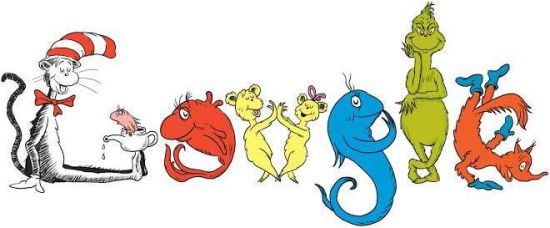
7.Filter search results for recipes
搜索合心意菜谱
If you search your favorite food, and then click “Search Tools” rightunder the search bar, you’ll be able to filter recipes based on ingredients,cook time and calories。
如果你想搜索你最喜爱的食物,你可以选择输入下面的“Search Tools”图标,然后你就可通过输入你想要食材、烹饪时间和卡路里来搜到你需要的菜谱。

8.Use “DEFINE:” to learn the meaning ofwords—slang included
用“DEFINE”去搜索词义,包括俚语哦!
Streamline the dictionary process by using, for example, “DEFINE: mortgage。”For words that appear in the dictionary, you’ll be able to see etymology and agraph of its use over time alongside the definition. Google will even sift theweb to define slang words or acronyms. Try out “DEFINE: bae” or “DEFINE: SMH”。
如果你想要顺利搜出某个词的词义,你可以在词前加上“DEFINE”,例如“DEFINE:mortgage”,然后这个词的词义、词源和用法都会显示出来。谷哥甚至可以搜索俚语和缩写词,试试“DEFINE:bae” 或者“DEFINE: SMH”。
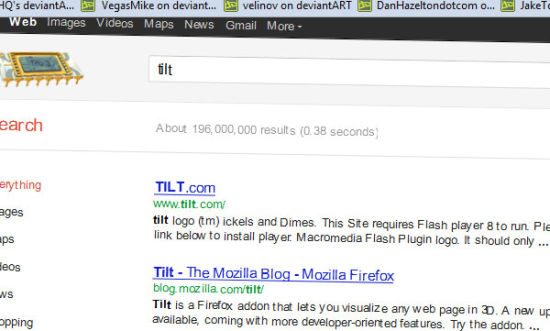
9.Tilt your screen bysearching “tilt”
输入“tilt”使你的屏幕倾斜
This is one of the fun additions built in by Google engineers. Try it outyourself (search without quotes)。
在谷哥上输入“tilt”这个单词,你会发现一个非常有意思的现象,快试试吧(不要加引号)。

10. Play Atari Breakout bysearching it on Google Images
在谷哥图片上玩Atari Breakout(打砖块)
The legendary brick breaker game is available for easy access on Google. Justsearch “Atari Breakout” (without quotes) on Google Images and enjoy。
在谷哥上,你就可以玩这款经典的打砖头游戏,只要在谷哥图片中搜索“Atari Breakout”就OK了。

11. Searchimages using images
通过图片来搜索图片
Ever come across a photo that looks strangely familiar? Or if you want toknow where it came from? If you save the image, and then search it on GoogleImages (with the camera button), you’ll be able to see similar images on theweb。
你是不是有时会觉得某个图片特别特别熟悉,但是就是想不起来?或者你很想知道它是怎么来的?这时候,你就可以保存这个图片,然后在谷哥地图上搜索(使用照相功能),之后你就可以看到所有跟它相似的图片了。

12. Pressthe mic icon on Google’s search bar, and say “flip a coin” or “heads or tails”
试试在谷哥上按麦克风功能,然后说“抛硬币”或者“掷铜板”
The feature released last month lets Google flip a coin for you when youdon’t have one on hand。
这是谷哥上个月刚刚整出来的新功能,当你想做选择但是手中又没有硬币时,你就可以使用这项新功能了(特别适合选择恐惧症者)。
以上就是本篇文章【你搜了吗 你不知道的谷哥12个小窍门(双语)】的全部内容了,欢迎阅览 ! 文章地址:http://nhjcxspj.xhstdz.com/quote/711.html 行业 资讯 企业新闻 行情 企业黄页 同类资讯 网站地图 返回首页 物流园资讯移动站 http://yishengsujiao.xhstdz.com/ , 查看更多